Herb Journal System
Intro
I managed to get the Herb Journal implemented and also added in two more Herbs to be placeholders so I could test multiple pages. I also worked on some features that should have been implemented with the other UI such as the Journal and the Inventory functioning properly in different Unity scenes. I'm pretty happy that I managed to complete the goals of this sprint and I feel like I'm getting better at scoping them out as I have met or gone past the goals of the past few sprints.
Herb Journal UI

Herb Journal Example
Currently most of the Herb Journal's UI is extremely simple and the majority of it is planned to be replaced by actual assets.
There are two Herbs shown at a time with 3 major areas on each page. The major areas are the Herb's picture and name, the
elements associated with that Herb, and the description of what the Herb is and where to find it. These areas are located at the
top left, top right, and bottom of each page respectively.
The initial stage of each Herb is that everything is blacked out and the info for the Herb's name and basic info are displayed
as question marks. When an Herb is first picked up the name and image of the Herb is displayed in the Journal to the player.
Once the Herb is researched then the elements for the Herb are displayed (shown by the black square on the top right turning
from black to white) and the Herb's basic info on the bottom is displayed. In a later update I will probably separate the Herb's
info section into two, one for where the Herb is located and another for the basic description and effects of the Herb.
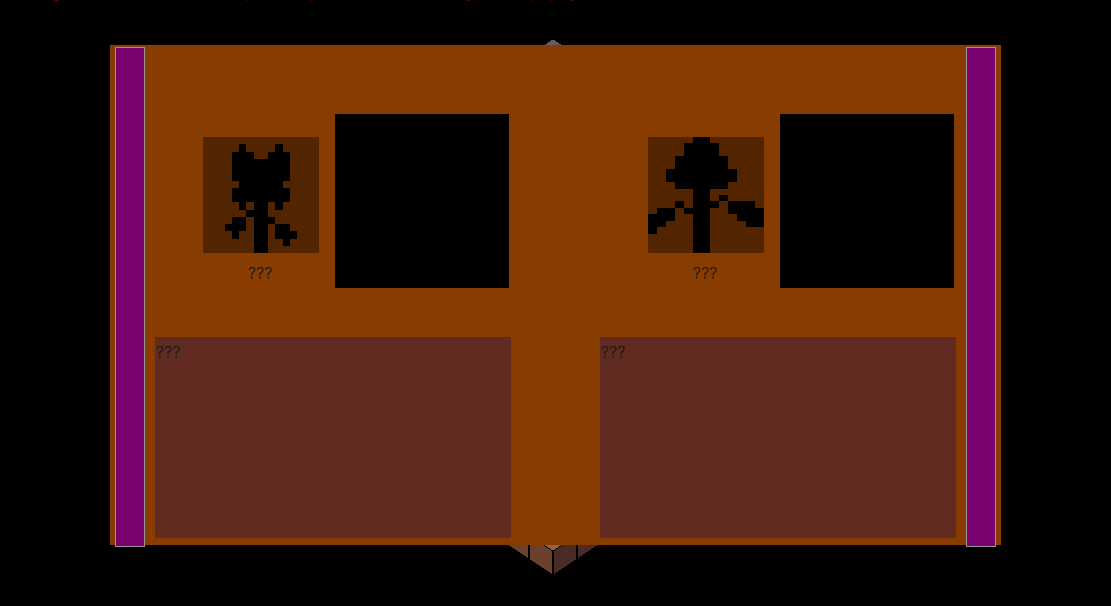
Herb Journal with undiscovered Herbs
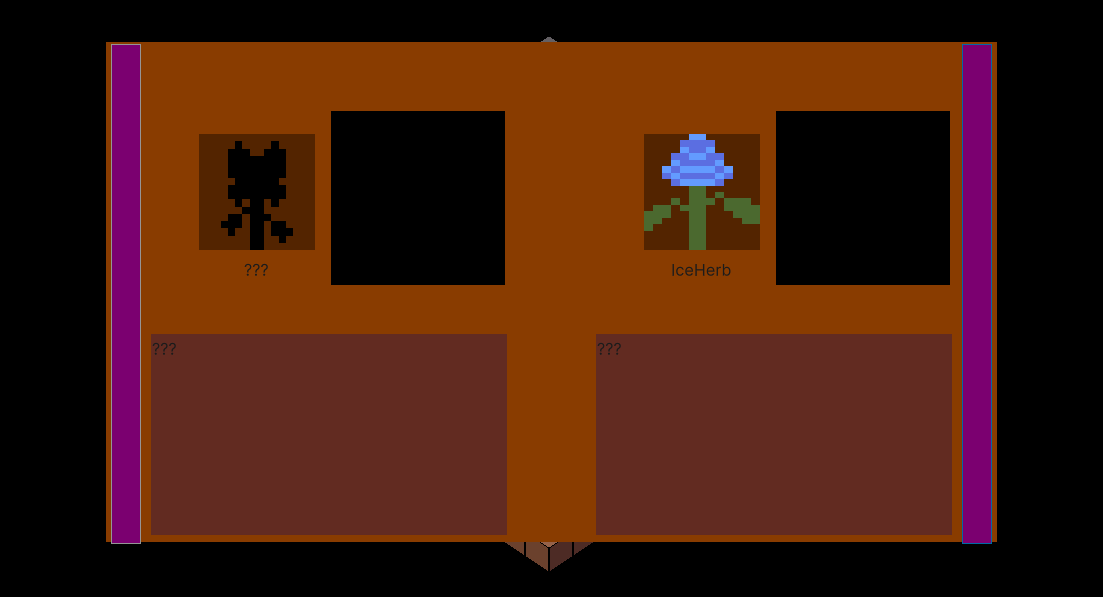
Herb Journal with discovered Herbs
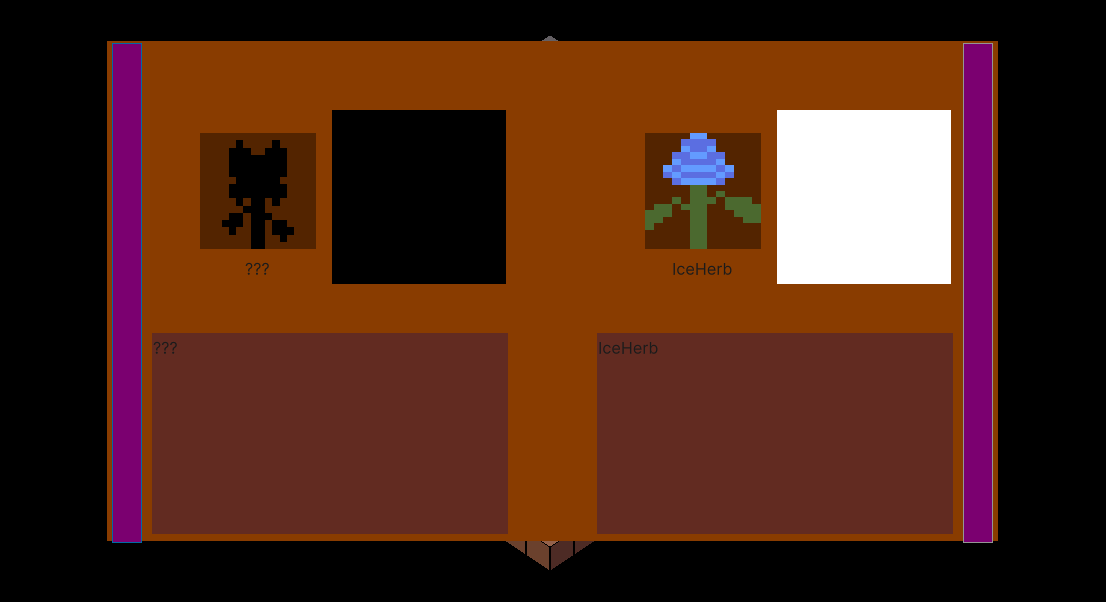
Herb Journal with researched Herbs
New Herbs
For the Herb Journal I knew that I wanted a way to change pages so that the player can see multiple Herbs and for that I knew I would need more Herbs than the two that were currently implemented. To cut down on the time for the asset creation I only decided to make two more Herbs one based on the Fire element and the other based on Shadow. These are both not at all what their final stages will be but I thought that they looked decent for placeholders. In the game I currently had the blue Herb set to the Fire element and the white Herb set to Light and so I changed the blue Herb to be Ice and changed the Fire Herb to the newly created one.
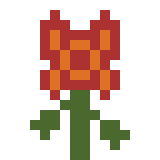
Fire Herb
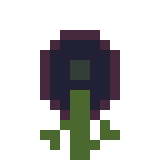
Shadow Herb
Next Sprint: Finish Quest Log and Finally Add Controller Support
For the next sprint I'm planning on finishing up the final bit of the Quest system by displaying a Quest Log to the player. I'm thinking for now I am only going to add in a UI screen which displays which state an active or completed Quest is in. The other section that I really want to focus on is getting controller support implemented. Currently I only have mouse and keyboard implemented as that is what I can easily test with however as I mentioned in a previous blog post, the released game will have full controller support. I want to add this in early so I can make sure that all of the systems work will with a controller and so that I can test different systems I create on the hardware it is supposed to be used on.